Emailing your subscribers is a great and efficient way to share surveys or polls with your community. Polco makes it easy to let your panel of respondents know when you need their input.
How to email subscribers about new content
After you’ve finalized your content, hit the Publish button, and selected a content close date, you’ll reach the Outreach section of the publishing process. Midway down the page, under “Email to Subscribers and Invitees”, you’ll see options for customizing this email. A standard subject line and message will pre-populate, but we recommend personalizing this to better reflect your specific goals and content.
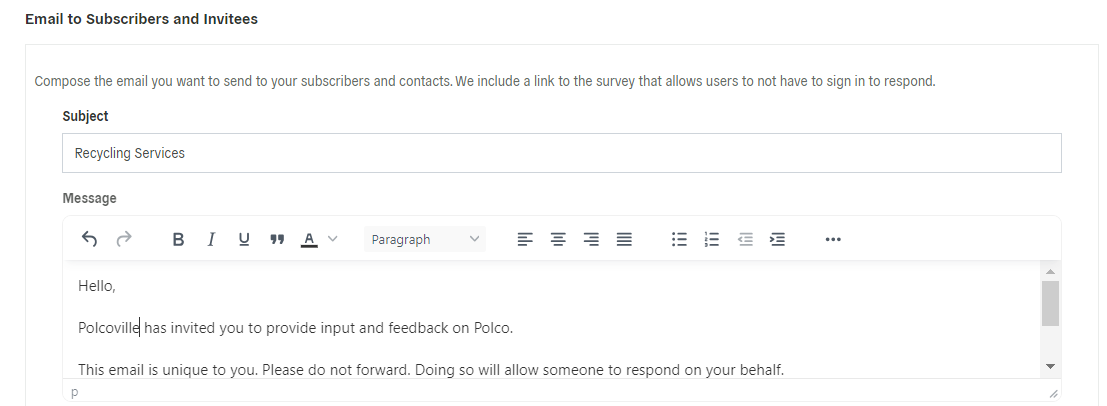
Under that, you’ll see an option to toggle on/off “email all subscribers.” Leaving this option on (as it appears by default) will send the above email message to all individuals who have subscribed to your Polco profile.
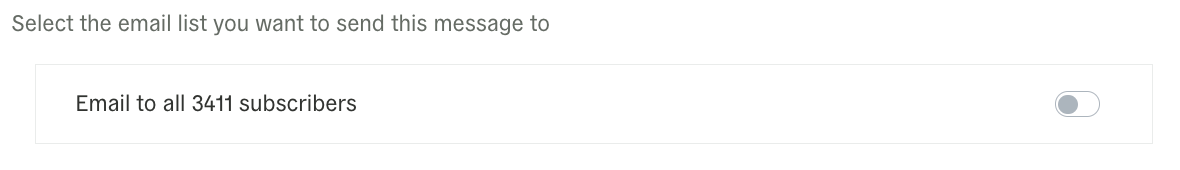
Once your email message is ready and the toggle is on, click “Publish and Share” at the bottom of the screen. That’s it!
FAQs!
Can I share a survey I’ve already published?
Absolutely! Whether you’re emailing subscribers for the first time or sending a reminder, just follow these steps:
- Select your active survey from the Content page.
- Click the “Share and Manage Access” button in the right-hand Actions panel.
- Scroll down to the “Email to Subscribers and Invitees” section
- Customize your email subject/message as needed.
- Make sure the “email to all subscribers” toggle is turned on.
- Click the “Update” button at the bottom of the page.
- That’s it! Your email has now been sent to your subscribers!
Can I download a list of my subscribers/emails to use outside of Polco?
Unfortunately not. To protect subscribers’ privacy and personal information, we do not share email addresses or other individual-level data from your subscriber panel.