Respondents to your surveys represent people both inside and outside your community, as well as both registered and unregistered voters. In order to see who is responding to your survey, or if you’d like to see only verified respondents or respondents within city limits, you can filter your result views.
Click on your survey, then scroll down and click “Questions” in the subject bar
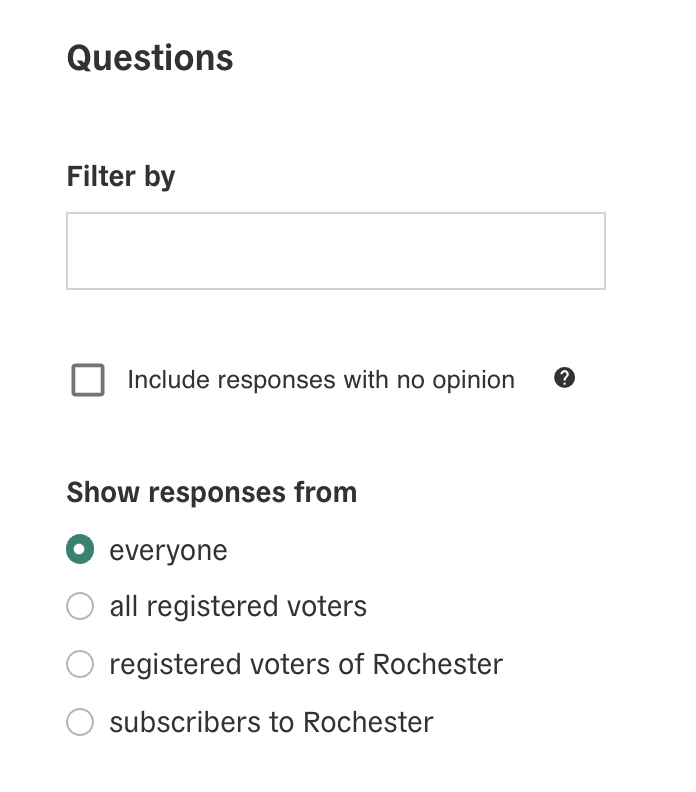
This allows you to see verified voters inside your community, those who are subscribed to your community, and all verified voters. This helps you see the subscribers within your city limits.
On the map or respondents, you’ll see that people following your city’s profile will be both from within and outside the city. If nearby cities are using Polco, you may notice that those people are included on the map. For example, if you wanted to do a downtown revitalization plan, you might want to know what the people in a nearby city think since you want them to spend money in your revitalized downtown.
But you can always filter the verified results to see just people in your city limits:
