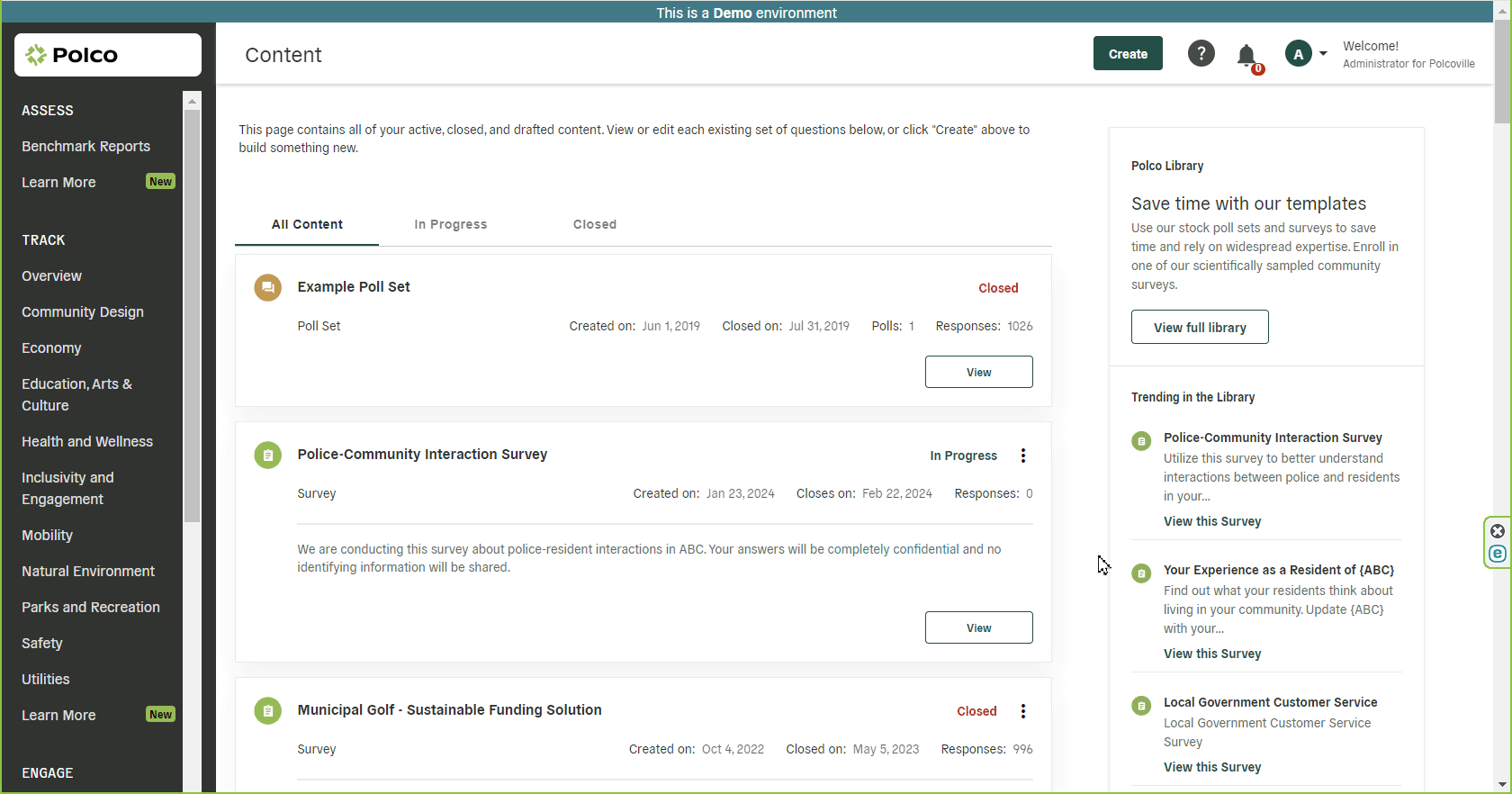Sharing a short URL can make it easier for your community to participate in your survey or poll. Especially if you’re sharing the URL in a way that requires participants to type the URL manually, creating a shorter link will increase the odds of respondents finding your content.
To find the short URL assigned to your survey:
- Click on “Share and Manage Access” for a published survey.
- Hover over the Short URL box and click the “Copy” button that appears.
- Paste this link anywhere you need for publicizing the survey!