Emailing your community is an important way to let them know about your survey on Polco. Previously, Polco sent an email to all subscribers every Thursday letting them know about local governments requesting their input. This Thursday email included links to surveys in the jurisdictions to which they had subscribed. In this way, subscribers got a reminder each week to respond to surveys currently open on the city’s profile.
Recent changes replaced the Thursday email with a new form of email outreach. Instead of reminding subscribers each Thursday to answer open surveys, subscribers will receive an email as soon as your survey is published. You can toggle this feature on or off on Polco for each survey. Subscribers will only be notified by email of surveys they haven’t voted on yet.
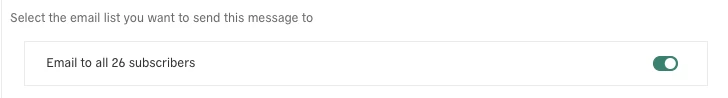
To use this feature, create a survey or navigate to a currently published survey. If using a currently published survey, click “Share and Manage Access.” Scroll down and you will see the option to email all subscribers.
When creating a new survey, the publishing process will lead you to the outreach page where you’ll see the toggle above. It is located under “Email Invitees and Subscribers.”
Ensure that the survey is visible to everyone through your city’s feed. “Email to all subscribers” will automatically be toggled on.
If you don’t want to email subscribers about your survey, update to “only those with the link” and toggle “email to subscribers”. You can toggle this feature back on later, if you’d like.
