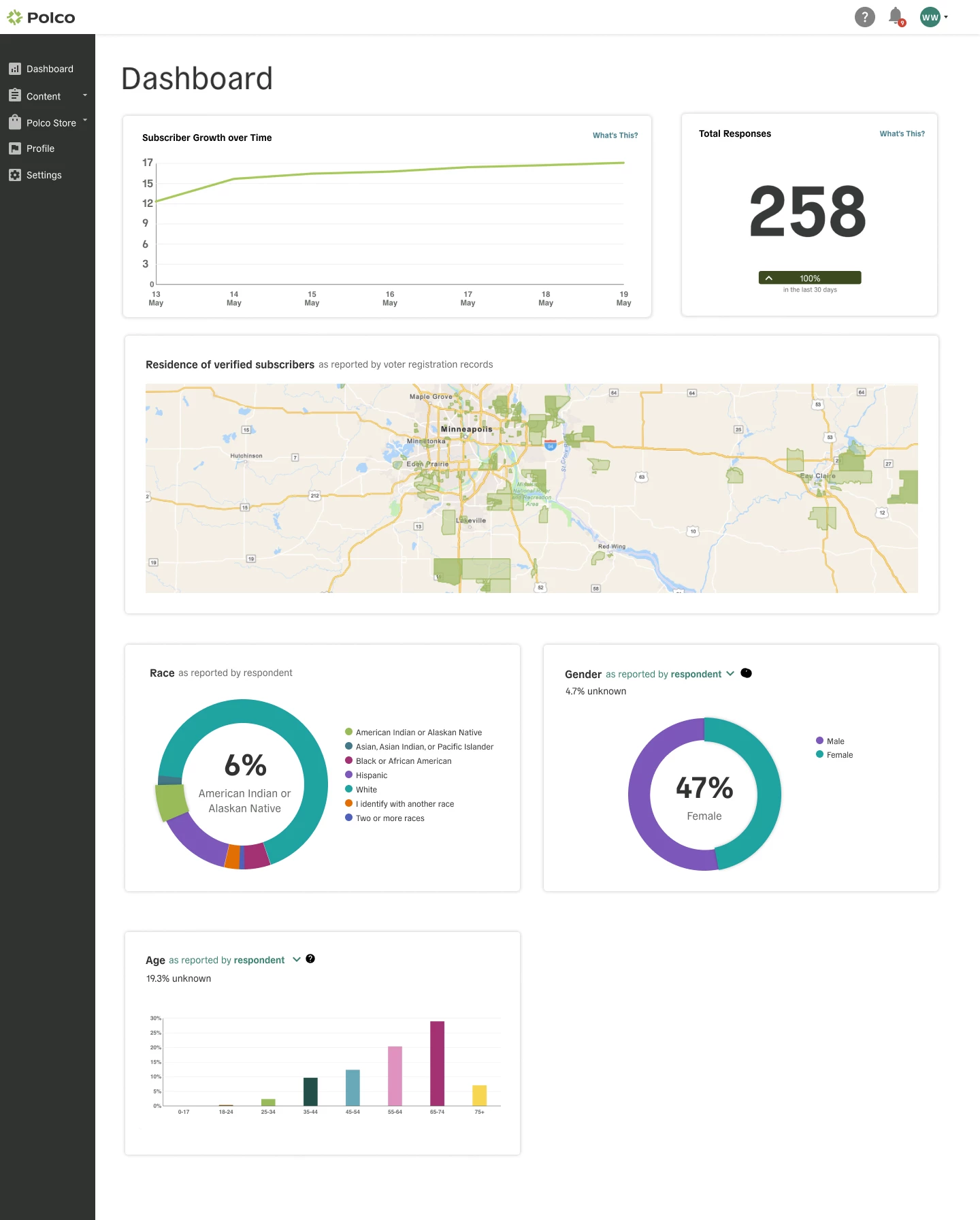The Dashboard helps you understand your subscribers on Polco - these are the respondents who will see your public content in their feeds and emails (if you choose to email subscribers when publishing content).
You can grow your subscriber base on Polco by posting content and doing outreach. When you have a large subscriber base, it makes it easier to get responses to future surveys and polls. You can also target your outreach efforts in order to ensure that your content gets to as many people as possible and a representative sample of your community.
If you are new to the Polco platform and see that your profile already has subscribers, there are a few possibilities why that is.
-
A respondent can follow a publisher who is not on Polco.
-
When a respondent provides a zip code, they will be auto-subscribed to any publishers that identify that zip code in their Sampled Profile Settings (i.e., surrounding jurisdictions of provided zip code).
-
Furthermore, if a zip code crosses multiple municipalities, respondents will be subscribed to multiple publishers.
-
In order to protect the anonymity of respondents, you will not see the breakdowns by demographics until you have at least 10 respondents.
Can I transfer my subscribers from another platform?
-
Technically - yes. However, this would violate Google’s TOS and could lead to emails being down-ranked, causing them to more likely be considered spam.
-
Additionally, there is a law around this stating that opt-ins are legally required, so Polco wouldn’t be able to upload existing subscribers from another platform.
- That said, what clients can do is use an existing email list of subscribers from the other platform and send them an email inviting them to join the conversation on Polco. This way, you can introduce them to your new survey platform (Polco) and, ideally, a piece of content that you’d love their input on. Alternatively, you could send a general email inviting them to subscribe to Polco for easy notification when opportunities for feedback are available. It would be a good idea to have guest responses on for the first survey sent out. Feel free to share this via other outreach methods, too!
Are residents told they haven’t become verified? If not, do they get the option to become verified later on?
-
Residents will see the below screenshot giving them the option to become verified.
-
A subscriber is not told they are not verified, but the optional question to include their name to become verified is always included.
-
Once you have 10 respondents, you can see respondent demographic breakdowns by:
-
Age & Gender: This is shown both as those who have self-reported their age/gender and for those who are verified from their voter registration record
-
Race: This is shown if your respondents have self-reported their race
-
Location map: This is shown for verified respondents
You may see data here even before you have asked your respondents these questions. For example, even if you didn’t add a demographic question on your survey about race/ethnicity, the respondent may have answered this question on another survey. If that’s the case, it will automatically populate on your Dashboard page. You will see age, gender, and location for respondents who have been verified. This information comes from their voter registration file, so it will appear even if you didn’t ask these questions on your surveys.
Here is an example of what you can expect to see: