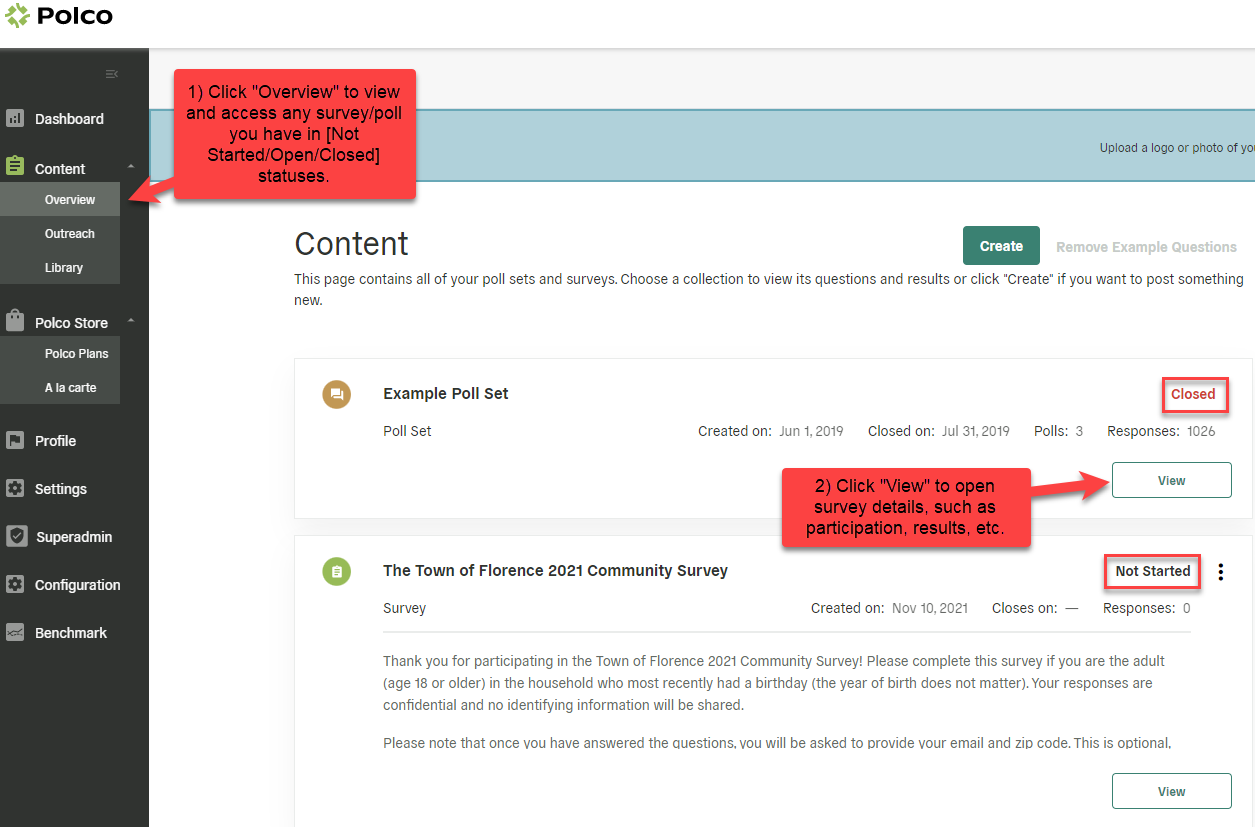You can access any surveys/polls you have in current use by clicking on “Overview”. This will display all surveys/polls you have in any of the following statuses: Not Started - Open - Closed. Then, just click “View” to see the details for that specific survey/poll.