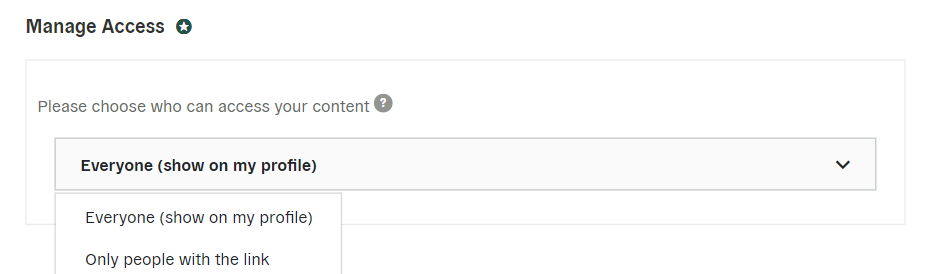Manage Access to Your Survey or Pollset
We know sometimes you don't need or want your content to be public - access settings are designed to address that. When publishing content, you can now choose who has access to view and respond. In the publishing wizard, under “Manage Access”, you can select “Only people with the link” to limit access to only people who have received the direct URL. This way, you can share the link with the appropriate audience, and the survey or poll won’t appear publicly on subscribers’ feeds.